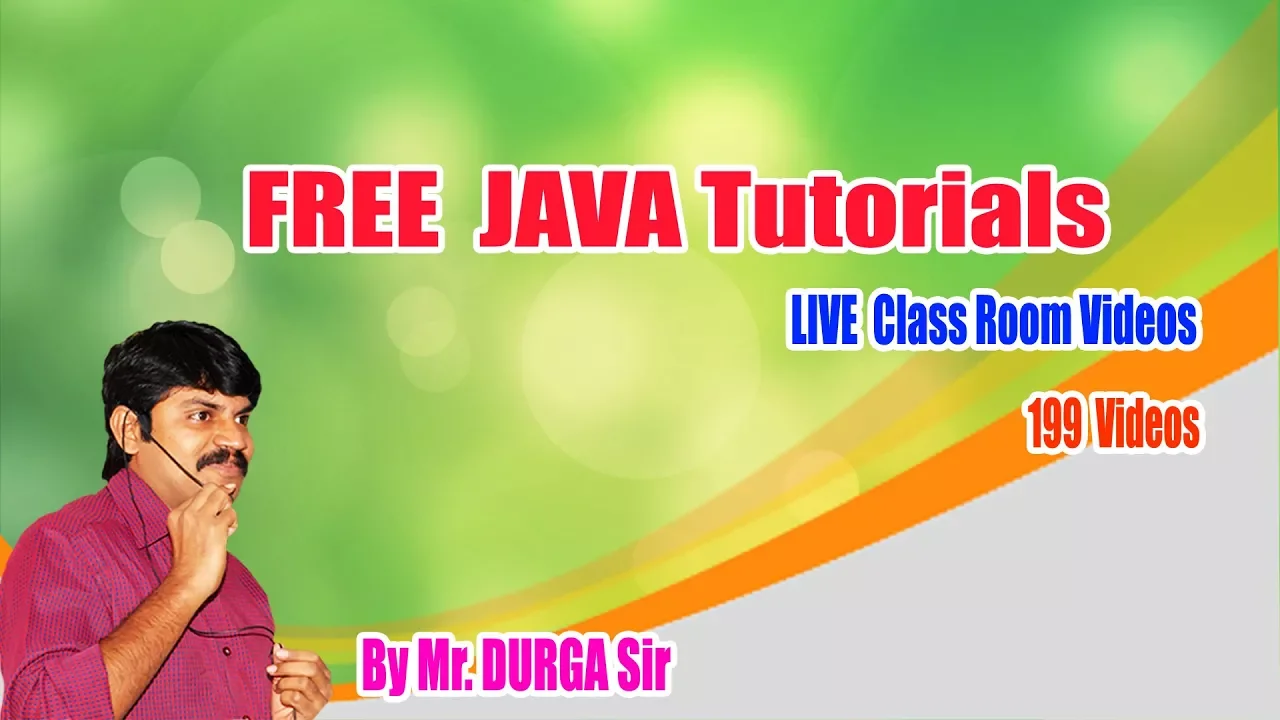CHAINS AND GUIDELINES - Android Fundamentals

1. Create a new Android project in Android Studio and add four views to the layout: two text fields for first name and last name, and a button for the "Add" function.2. Use the Constraint Layout tool to constrain the views to each other. For example, constrain the right button to 50% of the screen width, and constrain the horizontal guideline to the buttons.3. Remove all views from the constraint layout and start again.4. Drag in four plain texts for the first name, last name, birthday, and country, and constrain each text field to the top, left, and right constraints of its parent view.5. Create a horizontal chain for the two added text fields and set their layout width to 0DP.6. Drag in a button for the "Apply" function and constrain it to the bottom of one of the text fields.7. Create a horizontal chain for the button and the last text field, and set their layout width to 0DP.8. Edit the hints for each added text field by clicking on the view, going to the "Common" tab, and editing the hint text.I hope this helps! Let me know if you have any questions or need further clarification.