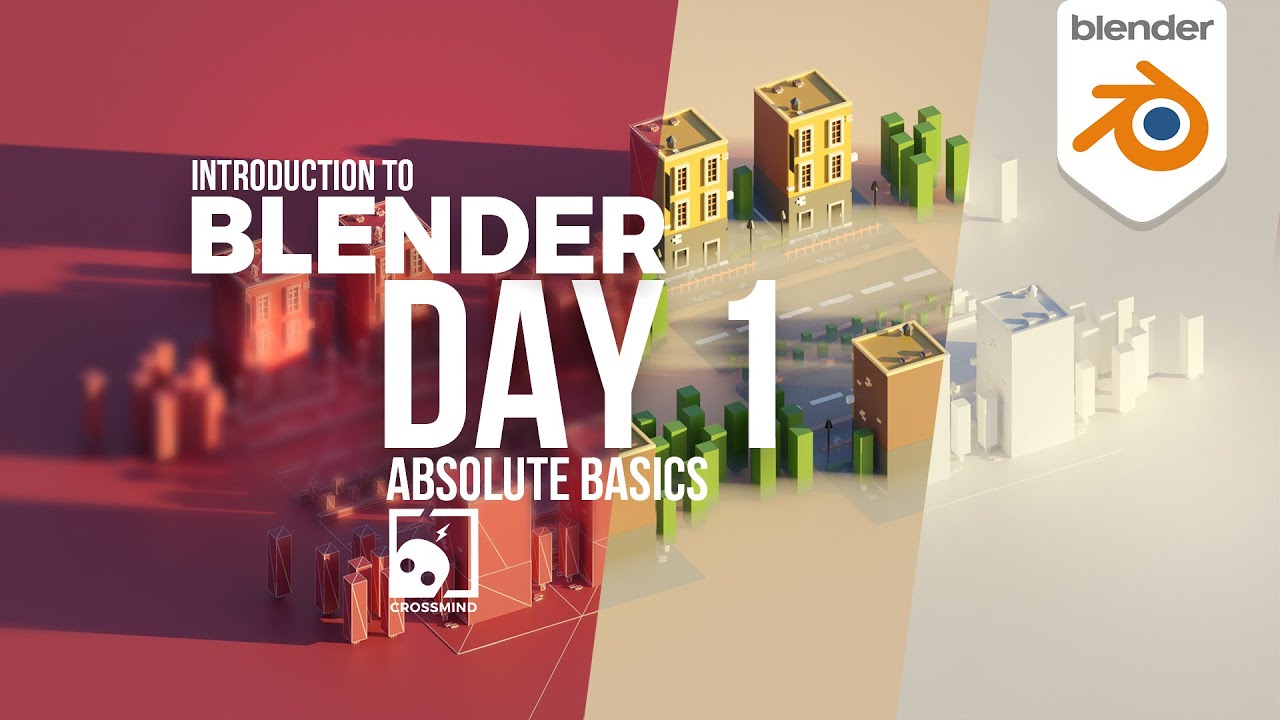
Blender Day 1 - Absolute Basics - Introduction Se…
July 25, 2023
Lees verder

Day 011 Job 29-31 | Daily One Year Bible Study | …
April 1, 2024
Lees verder

I Found The Easiest Side Hustles That Will ACTUAL…
April 15, 2024
Lees verder
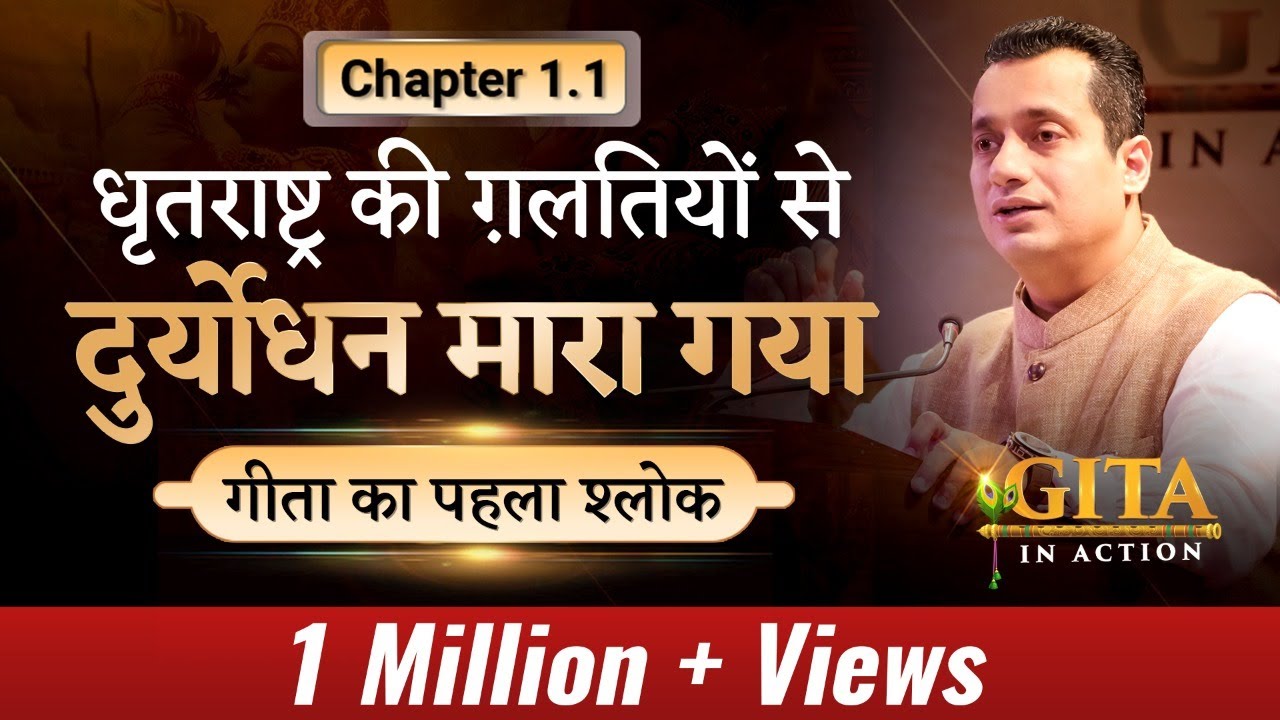
First Episode of Much Awaited Series | Gita In Ac…
July 14, 2023
Lees verder

DRINK 1 CUP PER DAY to Reduce Inflammation from Y…
July 16, 2023
Lees verder
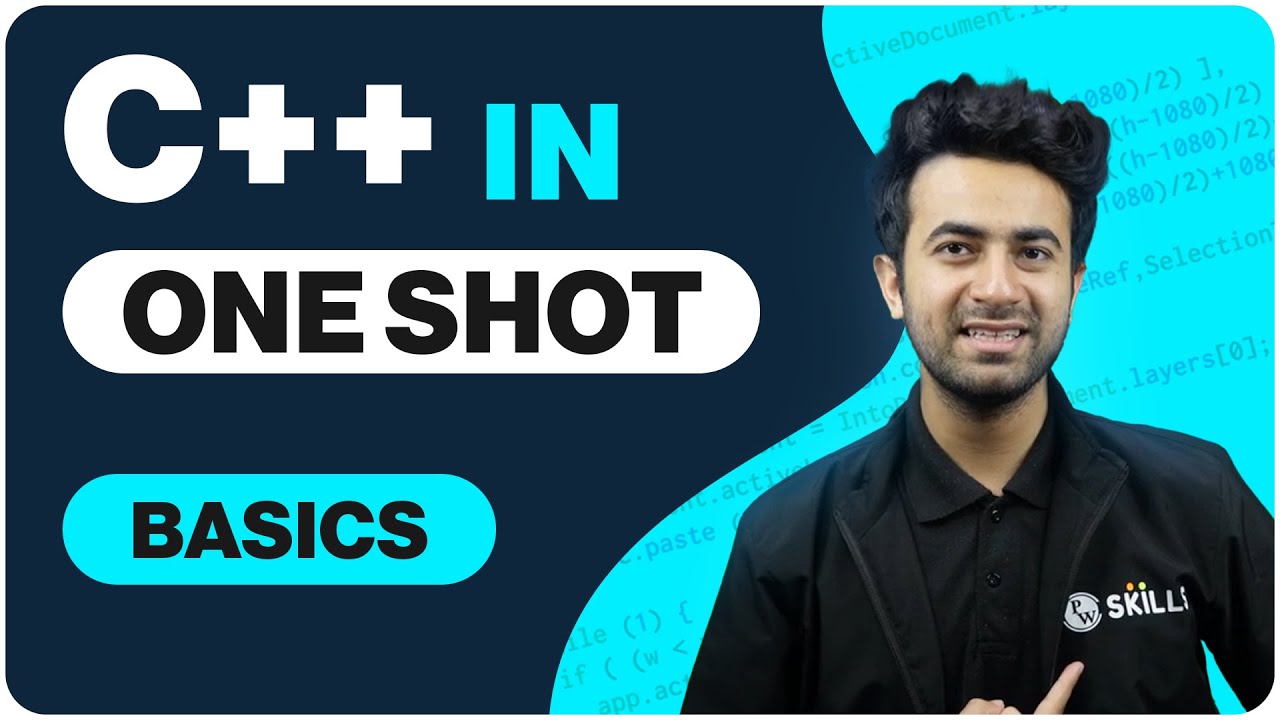
Complete C++ in One Shot | Basics of C++ Language…
July 29, 2023
Lees verder
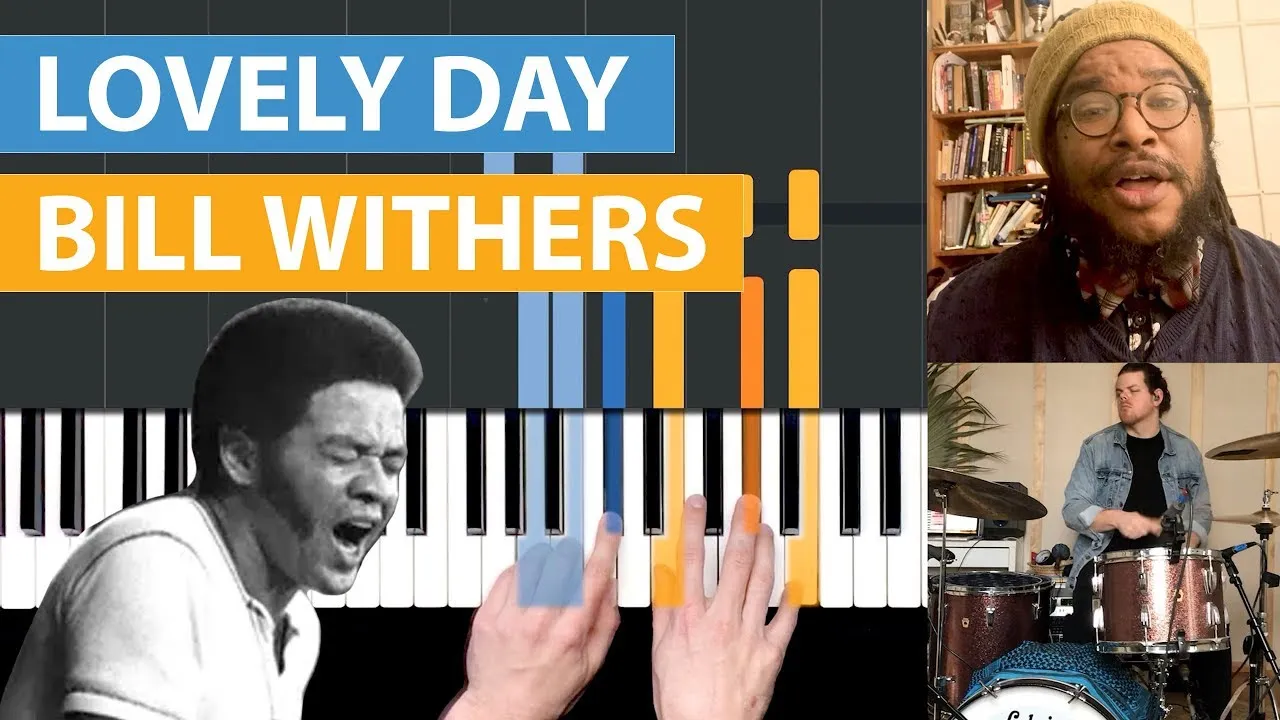
Cover of “Lovely Day” | Bill Withers Tribute | HD…
Oct. 9, 2023
Lees verder

How a handful of tech companies control billions …
March 27, 2024
Lees verder

How a handful of tech companies control billions …
March 27, 2024
Lees verder

15 Habits That Make You SMARTER Every Day
July 21, 2023
Lees verder

Notion Training: The Basics
July 14, 2023
Lees verder

Typescript Objects, Arrays, Tuples & Enums | Basi…
July 23, 2023
Lees verder

How a handful of tech companies control billions …
March 19, 2024
Lees verder