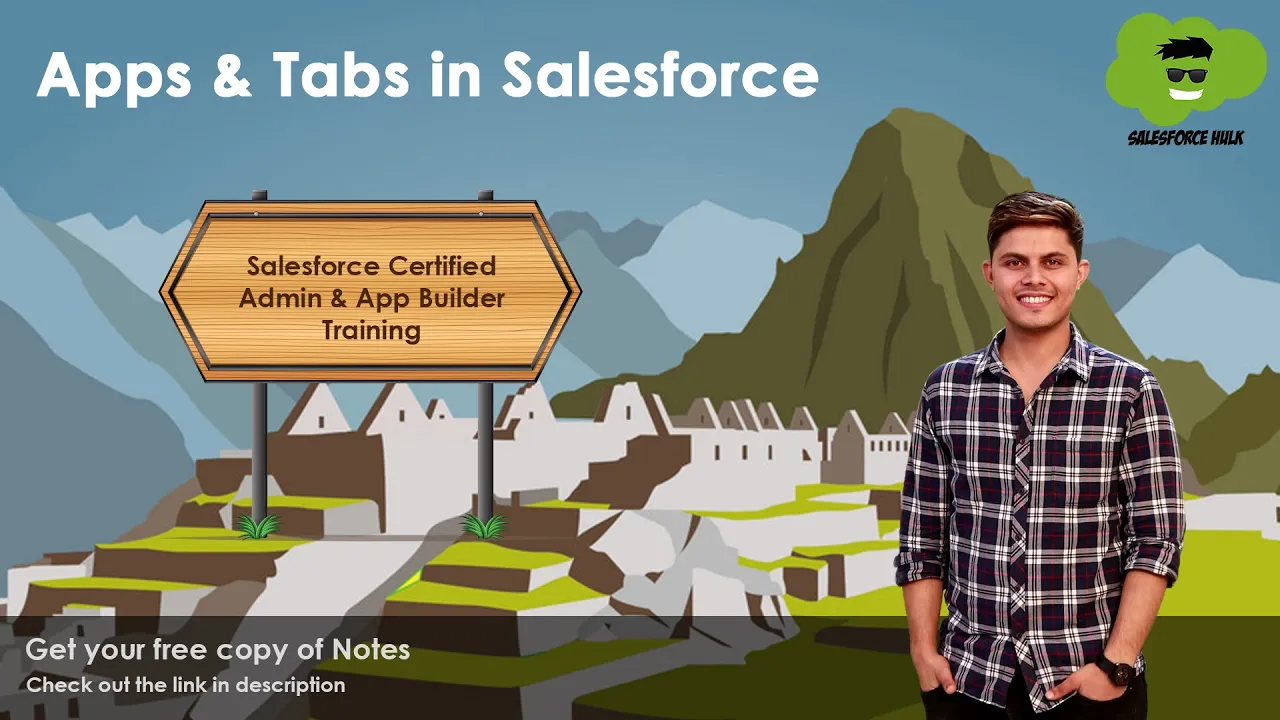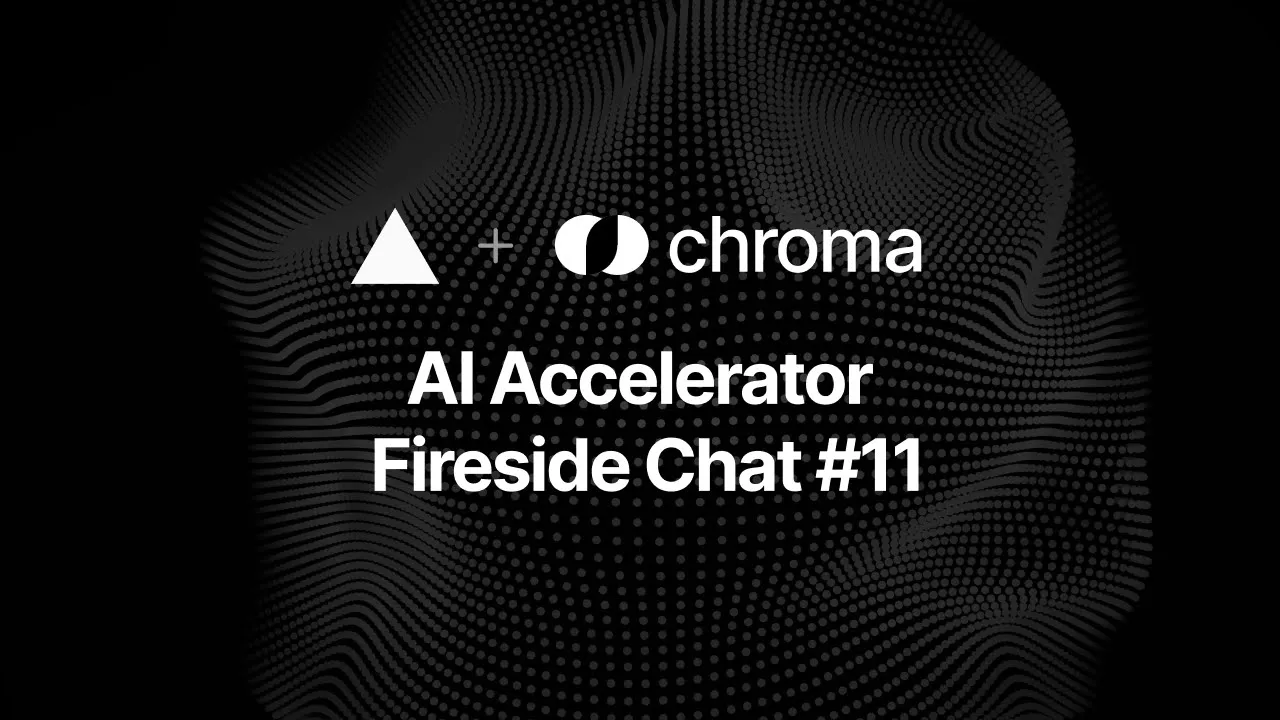What are Apps and Tabs in Salesforce?
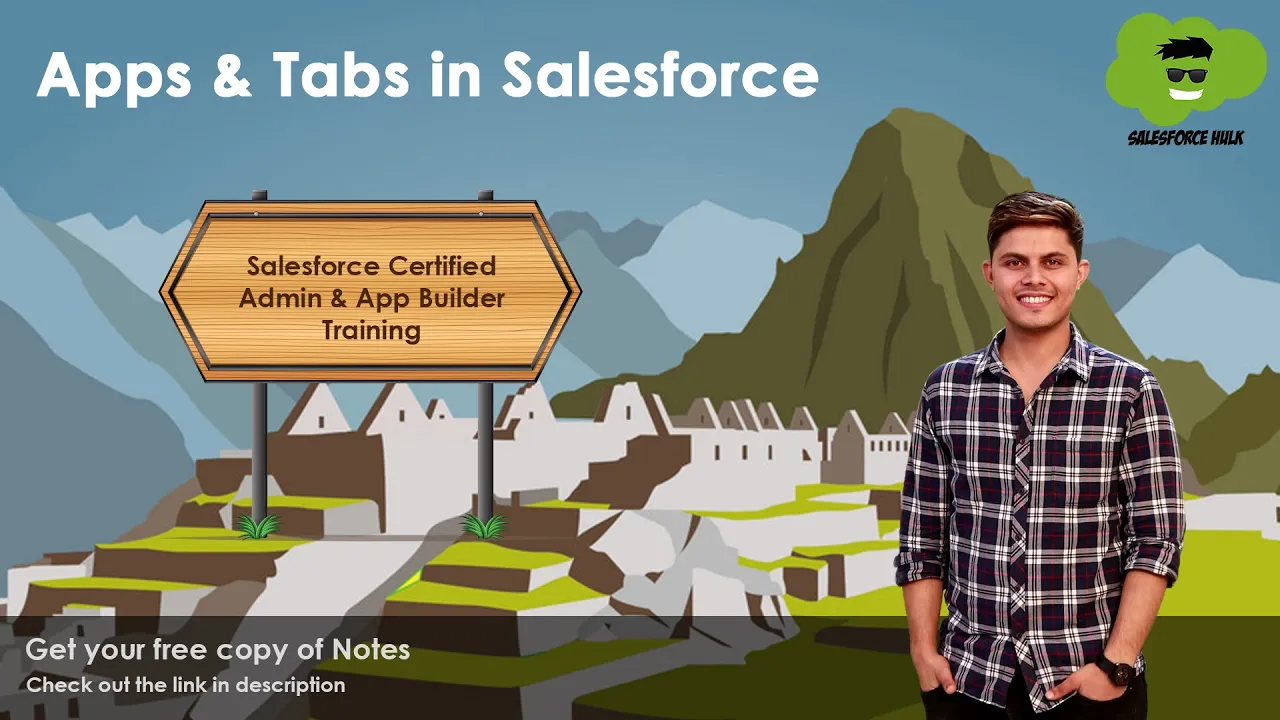
Okay, so you want to create a custom tab in Salesforce for your team to use. Here are the steps:1. Go to the Object Manager and click on the "Tabs" button.2. Click on the "New Tab" button and give it a name that makes sense for your team (e.g. "My Custom Tab").3. In the "Tab Visibility" section, make sure that the visibility is set to "Everyone" so that the tab is available to all users in your organization.4. If you want to include this tab in multiple applications, check the box next to each application that you want to include it in.5. Click "Save" to create the tab.Once the tab is created, you can add records to it by clicking on the tab and then clicking on the "New Record" button. Enter the data for the record and save it.Note that you can only create custom tabs in Salesforce Enterprise Edition and higher. If you're using a lower edition, you won't be able to create custom tabs. Also, keep in mind that when you create a custom tab, it will be available to all users in your organization, so make sure the visibility is set correctly if you want to hide the tab from certain users or profiles. If you have any questions or need further clarification, feel free to ask!